Description
Enhance Your Gaming Experience with the Aieach Mechanical Gaming Mouse
Embrace the freedom of wireless connectivity, liberating yourself from the constraints of wired devices. Revel in the vibrant backlight, adding a touch of color to your setup. The ergonomic design ensures a comfortable grip, making this mechanical gaming mouse a perfect choice for immersive gaming sessions. Experience gaming without limits.
Guidance for Mouse Connection
Follow these simple steps to establish a seamless connection for your mouse:
-Extract the receiver located at the mouse’s bottom and insert it into the USB port of your computer. Allow approximately 15 seconds for the connection to initiate.
-Activate the mouse by switching the button at its base to the ON position. The mouse will illuminate briefly, indicating it is now powered on.
-Engage the seven-color breathing light mode by pushing the switch once more.
-For Bluetooth connection, toggle the switch to ON. The red light will flash, signaling that you can now connect to the mouse via Bluetooth.
Additional information
| Weight | 0.117 kg |
|---|---|
| Dimensions | 19 × 14 × 5 cm |
| Time to market | Jan-09 |
| Gross Weight | 130g |
| Operation Mode | Laser |
| Power Type | Rechargeable |
| Number of Buttons | 6 |
| Number of Rollers | 1 pcs |
| Hand Orientation | Right |
| Package | Yes |
| DPI | 2000 |
| Interface Type | bluetooth |
| Type | Bluetooth Wireless |
| Brand Name | AIEACH |
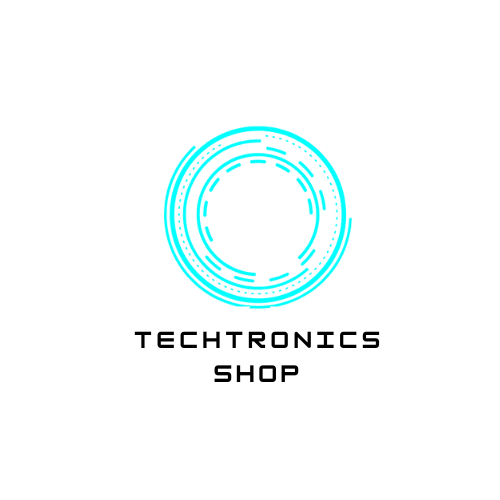



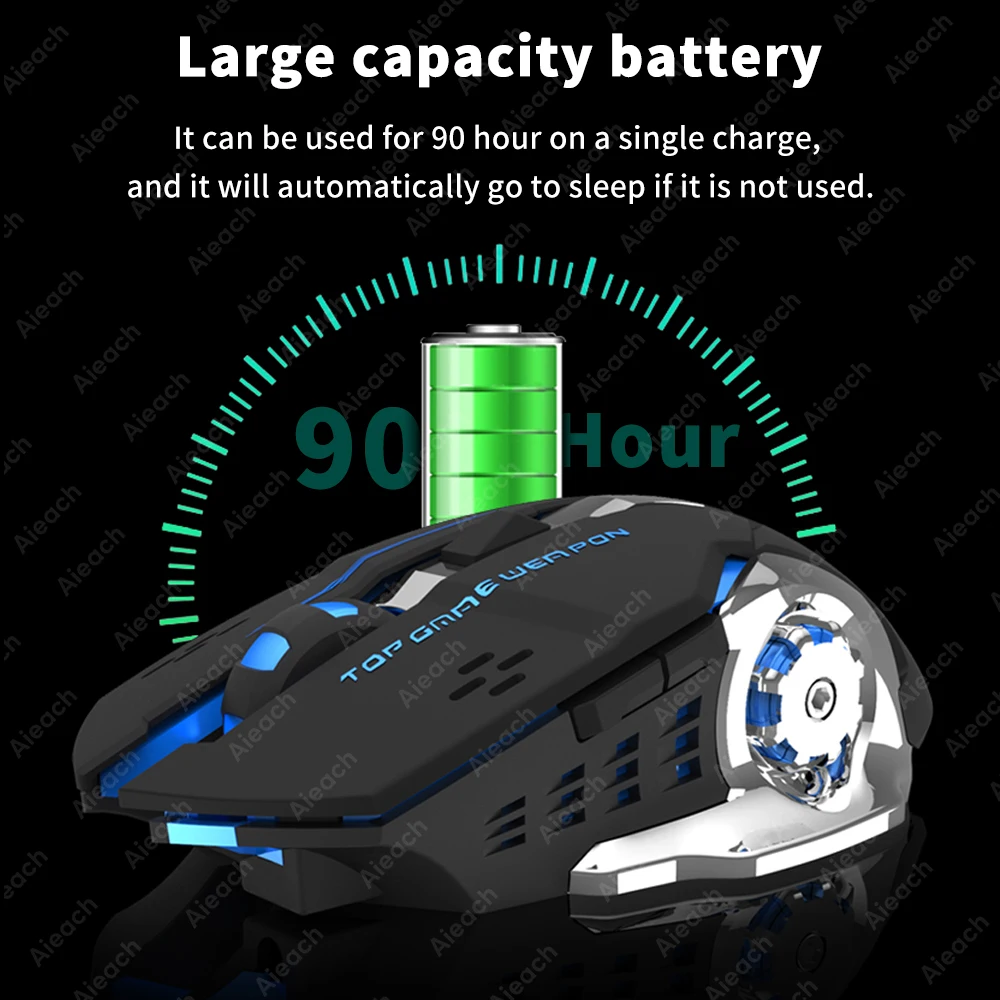









Reviews
There are no reviews yet.