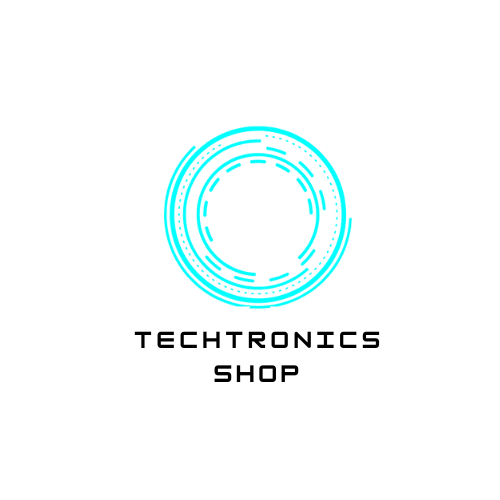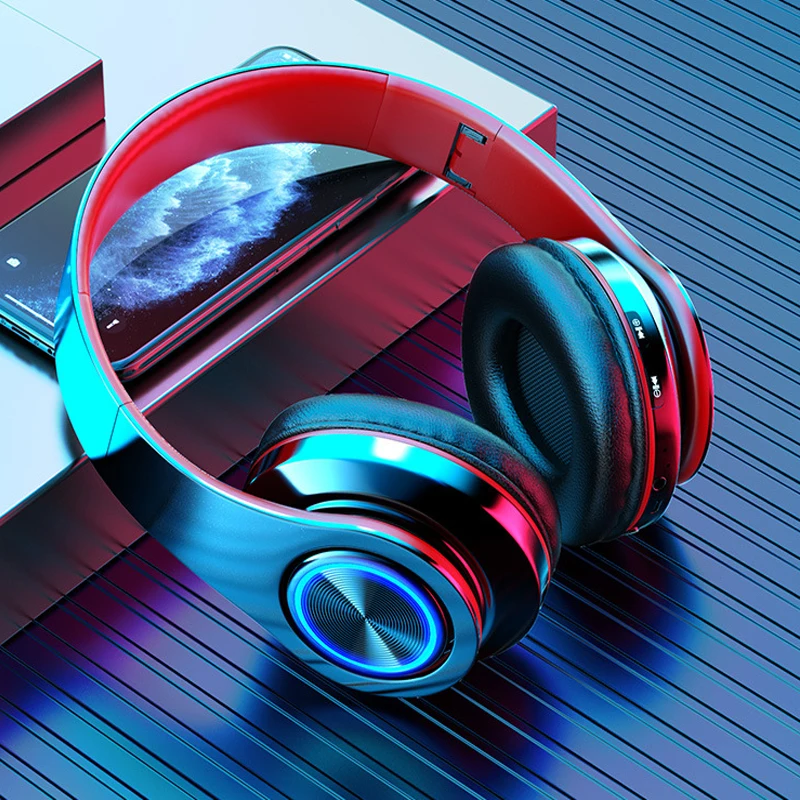Gaming headsets have come a long way, becoming an essential accessory for an immersive gaming experience. Today, we’re diving into the features and performance of the GUZMYYF Wired & Wireless Gaming Headset, a versatile headset that promises to deliver on multiple fronts. With a built-in microphone, TF card slot, and colorful LED lights, this headset aims to cater to both casual and hardcore gamers. Let’s see if it lives up to the hype.
Design and Build Quality
From the moment you unbox the GUZMYYF headset, it’s clear that aesthetics were a significant consideration. The sleek design is complemented by dynamic RGB lighting that adds a modern and vibrant touch. The lights can be customized, allowing gamers to match their headset with their gaming setup or mood.
The build quality feels solid and durable. The adjustable headband is padded for comfort, ensuring that even during extended gaming sessions, the headset remains comfortable. The ear cups are designed to cover your ears completely, providing excellent noise isolation and a snug fit.
Wired and Wireless Functionality
One of the standout features of the GUZMYYF headset is its dual connectivity options. You can use it wired via a 3.5mm audio jack or wirelessly through Bluetooth. This flexibility is excellent for gamers who switch between PC, console, and mobile gaming.
In wired mode, the connection is stable and delivers high-quality audio without latency. The wireless mode offers the convenience of movement, with a reliable Bluetooth connection that maintains quality over a reasonable distance. The battery life in wireless mode is impressive, providing up to 12 hours of uninterrupted gaming on a single charge.
Audio Performance
Audio quality is crucial for any gaming headset, and the GUZMYYF doesn’t disappoint. The headset features 50mm drivers that deliver clear and powerful sound. The bass is deep, making explosions and in-game effects feel more immersive. The mids and highs are well-balanced, ensuring that dialogue and ambient sounds are crisp and clear.
For competitive gamers, the headset’s soundstage is a significant advantage. It allows for precise sound localization, helping you detect the direction of footsteps, gunfire, or other critical in-game sounds. This spatial awareness can be a game-changer in fast-paced scenarios.
Built-in Microphone
Communication is key in multiplayer games, and the GUZMYYF headset includes a built-in microphone to facilitate this. The mic offers decent clarity, with noise-canceling features that help minimize background noise. Your teammates will hear you loud and clear, making coordination easier. The microphone is also detachable, which is a nice touch for those who prefer a cleaner look when using the headset for listening to music or watching videos.
TF Card Slot
An unusual but welcome feature is the TF card slot, allowing you to play music directly from a microSD card. This feature is handy if you want to use the headset for more than just gaming. Simply load your favorite tracks onto a TF card, insert it into the slot, and you can enjoy your music without needing an external device.
The GUZMYYF Wired & Wireless Gaming Headset with Microphone, TF Card Slot, and Colorful Light is a feature-packed option that stands out in the crowded gaming headset market. Its versatility with wired and wireless modes, combined with excellent audio quality and comfort, makes it a great choice for gamers. The added TF card slot and customizable RGB lighting are nice bonuses that enhance its appeal.
Whether you’re a casual gamer or a competitive player, this headset offers a lot of value. It’s a solid investment for anyone looking to elevate their gaming experience with high-quality sound and versatile functionality.
In our digital age, electronic devices are integral to our daily lives. From smartphones and laptops to tablets and gaming consoles, these gadgets provide us with endless possibilities. To ensure they last as long as possible and perform at their best, proper care and maintenance are essential. Here are some valuable tips and tricks to help you extend the lifespan of your electronics.
1. **Keep Them Clean**
**Dust and Dirt Removal**: Dust and dirt can accumulate in vents, ports, and crevices, leading to overheating and malfunction. Use a soft, lint-free cloth or compressed air to gently clean your devices regularly.
**Screen Care**: Use microfiber cloths and screen-safe cleaning solutions to keep your screens smudge-free and clear of fingerprints.
2. **Proper Storage and Handling**
**Protective Cases**: Invest in quality cases for smartphones, tablets, and laptops to shield them from drops, scratches, and other physical damage.
**Avoid Extreme Temperatures**: Electronics are sensitive to extreme heat and cold. Keep your devices away from direct sunlight, heaters, and freezing temperatures to prevent damage to internal components.
**Handle with Care**: Avoid dropping or jarring your devices. Even a minor drop can cause significant internal damage.
3. **Battery Maintenance**
**Charge Wisely**: Avoid letting your device’s battery drop to 0% or keeping it plugged in at 100% for extended periods. Aim to keep the charge between 20% and 80% for optimal battery health.
**Use Official Chargers**: Use chargers and cables from the manufacturer or certified third parties to ensure the correct voltage and current for your device.
**Power Management**: Turn off or reduce power-consuming features like GPS, Bluetooth, and Wi-Fi when not in use to extend battery life.
4. **Regular Updates**
**Software Updates**: Keep your device’s operating system and applications up to date. Software updates often include bug fixes, security patches, and performance improvements that can extend your device’s lifespan.
**Firmware Updates**: Check for and install firmware updates for hardware components such as routers, printers, and smart home devices.
5. **Manage Storage and Memory**
**Declutter Regularly**: Delete unnecessary files, apps, and data to free up storage space and improve performance. Use cloud storage solutions to keep important files without overloading your device.
**Use External Storage**: For devices with limited storage capacity, consider using external hard drives, SD cards, or cloud storage to manage your data.
**Optimize Performance**: Close unused apps, clear cache, and manage background processes to keep your device running smoothly.
6. **Safe Connectivity**
**Surge Protectors**: Use surge protectors to safeguard your electronics from power surges and spikes that can cause damage.
**Secure Connections**: Avoid using your devices while they are plugged into outlets in public places, which can expose them to electrical inconsistencies and potential hacking.
**Cable Management**: Organize and properly store cables to prevent wear and tear. Avoid bending or twisting cables excessively.
7. **Environmental Considerations**
**Ventilation**: Ensure proper ventilation around your devices to prevent overheating. Avoid placing them on soft surfaces like beds or couches that can block airflow.
**Humidity Control**: High humidity can cause condensation and damage electronic components. Use dehumidifiers or silica gel packs to control humidity levels in storage areas.
8. **Backup Regularly**
**Data Backup**: Regularly back up your important data to external storage or cloud services. In case of a device failure, having a backup ensures you don’t lose critical information.
**System Restore Points**: Create system restore points on your computer to revert to a previous state if something goes wrong during an update or installation.
By following these tips and tricks, you can significantly extend the lifespan of your electronic devices and ensure they continue to perform efficiently. Regular cleaning, proper handling, mindful charging, and staying updated are all key to maintaining the longevity of your gadgets. Not only does this save you money in the long run, but it also contributes to a more sustainable approach by reducing electronic waste. Take care of your electronics, and they will serve you well for years to come.