Connecting your Aieach mouse is a breeze with our dual-mode mute office mouse.
Follow these simple steps to enjoy seamless functionality:
- USB Connection:
- Insert the USB receiver into the USB socket of your PC or laptop. For the initial connection, please wait approximately 15 seconds for the automatic installation of the driver.
- Push the switch on the mouse to “2.4G” mode.
- Your mouse is now ready to use. If there is no response upon inserting the USB receiver, try plugging it into an alternative USB socket.
- Bluetooth Connection:
- Push the mouse switch to “Bluetooth” mode.
- Open the Bluetooth list on your mobile phone, tablet, or laptop.
- Locate and select “BT 3.0 Mouse” or “BT 5.2 Mouse,” then click connect to establish the connection.
Note:
- The mouse supports connection to only one device at a time. When using Bluetooth, it cannot be simultaneously connected with a USB receiver.
Experience the convenience of dual-mode functionality, with a mute button for noiseless operation and a range of multi-color options to suit your style. Connect effortlessly and enhance your work environment with our versatile dual-mode mute office mouse.
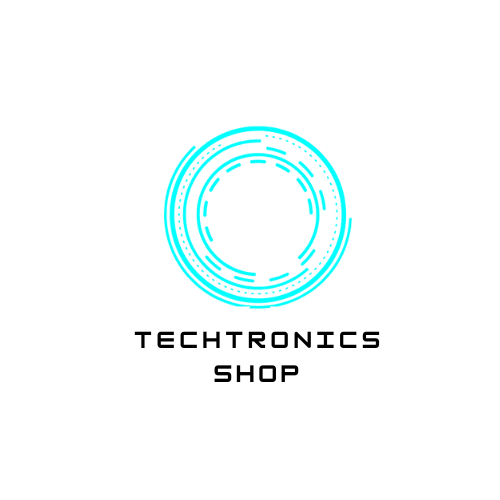














Reviews
There are no reviews yet.